Effortless word-count syncing from Bear to Beeminder
A tiny macOS menu bar app that tracks your daily writing in Bear and updates your Beeminder goal automatically. No manual entry. No workflow changes. Just write.
- Runs in the background, syncs hourly
- On‑demand “Sync now” from the menu bar
- Private by design — only word counts leave your Mac
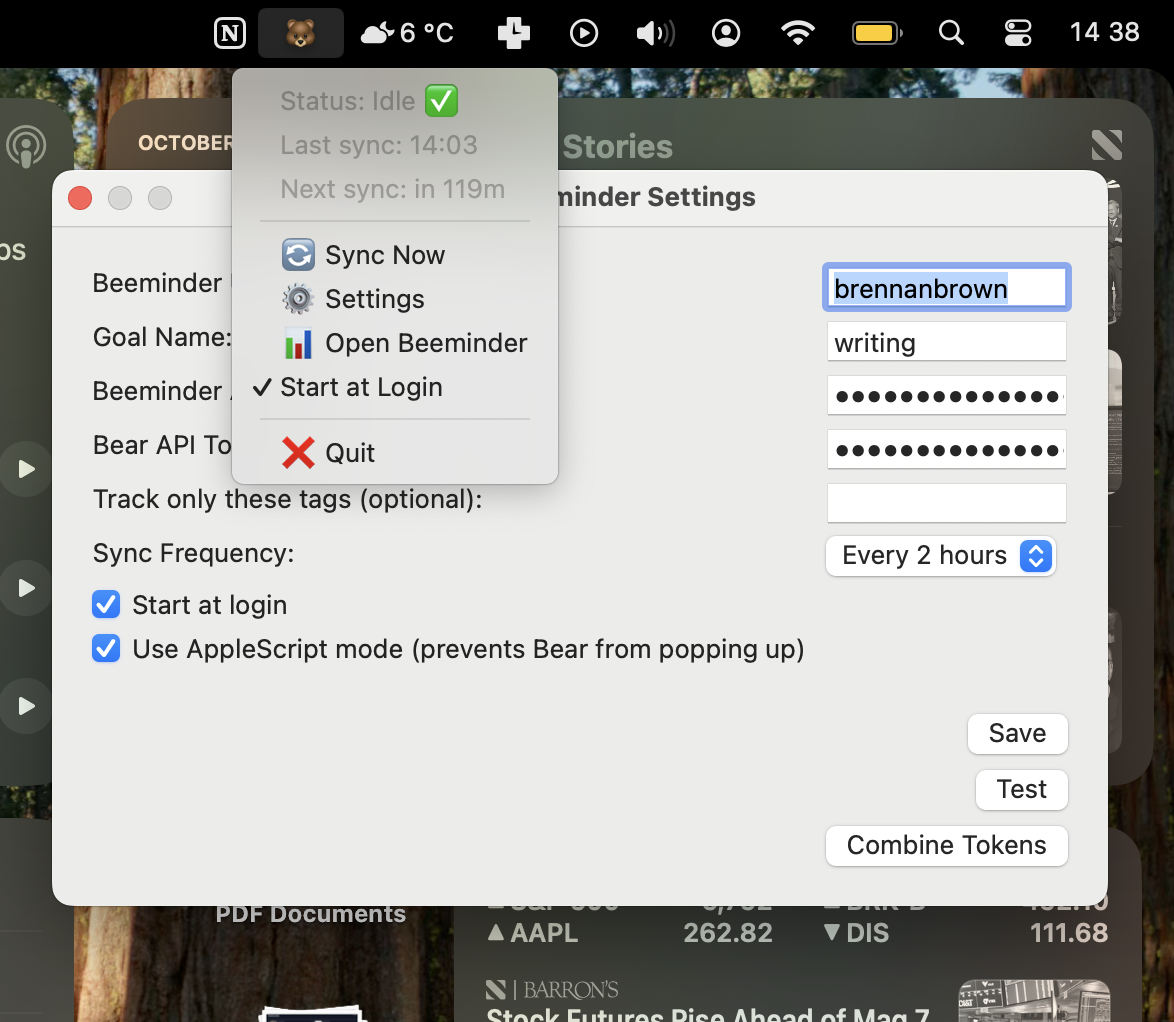
Why use BearMinder?
Zero‑friction writing
Keep using Bear exactly as you do today. BearMinder quietly totals your daily words and keeps Beeminder up to date.
Rich Beeminder datapoints
Posts cumulative daily word counts with helpful context like notes touched, tags, and timing windows.
Reliable and lightweight
Native macOS app using minimal CPU and memory. Stores tokens in Keychain and handles offline retries.
Quick setup (2 minutes)
- Open Bear → Help → Advanced → copy your API token.
- Create a Beeminder account, make a
writinggoal, and get your auth token. - Launch BearMinder and paste tokens, username, and goal name. Choose tags (optional) and save.
After that, BearMinder syncs every hour automatically. You can also click the 🐻 icon and choose Sync Now.